


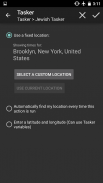







Jewish Tasker Plugin

Descrizione di Jewish Tasker Plugin
A Tasker plugin to get the Jewish/Hebrew Date and Zmanim. Add as an action in a Tasker task or profile. Choose a location. The action will create Tasker variables for the current Jewish Date.
- Creates Tasker variables for the current Jewish Date
- Hebrew or English text
- Long date description that includes the Parsha of the week, Candle Lighting times and special days (Rosh Chodesh, Channukah etc.)
- Zmanim available as variables
Some examples of things you can do:
- Display the Jewish Date on your lock screen or launcher using DashClock (https://play.google.com/store/apps/details?id=net.nurik.roman.dashclock) with DashClock Tasker Extension (https://play.google.com/store/apps/details?id=de.schluderer.apps.t2d).
- Make a custom Jewish Date widget with Zoom (https://play.google.com/store/apps/details?id=net.dinglisch.android.zoom) or Zooper Widget (https://play.google.com/store/apps/details?id=org.zooper.zwfree&hl=en)
- Get Jewish Date notifications
- Turn your phone on Shabbos mode (Silent, airplane mode, start a clock app etc.) at candle lighting time
- Make a custom Mincha reminder before sunset complete with a button to launch Mincha on your Siddur app
- Use a combination of IFTTT (https://play.google.com/store/apps/details?id=com.ifttt.ifttt) and a WeMo outlet (or any other WiFi outlet) to turn your phone into a Shabbos clock that can control your house lights.
Automate Tasker actions based on Zmanim:
- Create a new profile that runs at a set time
- Use the plugin to find the zman you want to automate at
- Store in a global variable (e.g. %candleLightingTime)
- Make a new Tasker profile with the time context and set the time to the variable you created
- Add any action you want for the profile
(Tasker needs to be in advanced mode for this)
Tasker is required: https://play.google.com/store/apps/details?id=net.dinglisch.android.taskerm
Note: This app does not have its own interface. You can find it in the Plugin section of Tasker when you make a new action.
</div> <div jsname="WJz9Hc" style="display:none">Un plugin Tasker per ottenere la data ebraica / ebraico e Zmanim. Aggiungi come azione in un'operazione Tasker o profilo. Scegliere una posizione. L'azione creerà variabili Tasker per la data ebraica corrente.
- Crea variabili Tasker per la data ebraica corrente
- Ebraico o inglese del testo
- Data descrizione Long che include la Parsha della settimana, i tempi di illuminazione candela e giorni speciali (Rosh Chodesh, Channukah etc.)
- Zmanim disponibile come variabili
Alcuni esempi di cose che puoi fare:
- Visualizzare la data ebraica sullo schermo di blocco o di avvio utilizzando DashClock (https://play.google.com/store/apps/details?id=net.nurik.roman.dashclock) con DashClock Tasker Extension (https: // gioco .google.com / negozio / apps / dettagli? id = de.schluderer.apps.t2d).
- Fare un data widget di ebraico personalizzato con Zoom (https://play.google.com/store/apps/details?id=net.dinglisch.android.zoom) o Zooper Widget (https://play.google.com/ negozio / apps / dettagli? id = org.zooper.zwfree & hl = en)
- Ricevi notifiche Data ebrei
- Trasforma il tuo telefono in modalità Shabbos (Silent, modalità aereo, avviare una app orologio, ecc) al momento di candela illuminazione
- Fare un Mincha promemoria personalizzato prima del tramonto completa con un pulsante per lanciare Mincha sulla vostra app Siddur
- Utilizzare una combinazione di ifttt (https://play.google.com/store/apps/details?id=com.ifttt.ifttt) e una presa Wemo (oa qualsiasi altra presa WiFi) per trasformare il telefono in un orologio Shabbat che può controllare le luci di casa.
Automatizzare azioni Tasker basate su Zmanim:
- Creare un nuovo profilo che viene eseguito in un tempo stabilito
- Utilizzare il plugin per trovare il zman si desidera automatizzare in
- Conservare in una variabile globale (ad esempio% candleLightingTime)
- Creare un nuovo profilo Tasker con il contesto di tempo e impostare l'ora alla variabile creata
- Aggiungere qualsiasi azione che si desidera per il profilo
(Tasker deve essere in modalità avanzata per questo)
Tasker è necessaria: https://play.google.com/store/apps/details?id=net.dinglisch.android.taskerm
Nota: Questa applicazione non dispone di una propria interfaccia. Lo si può trovare nella sezione Plugin di Tasker quando si effettua una nuova azione.</div> <div class="show-more-end">



























